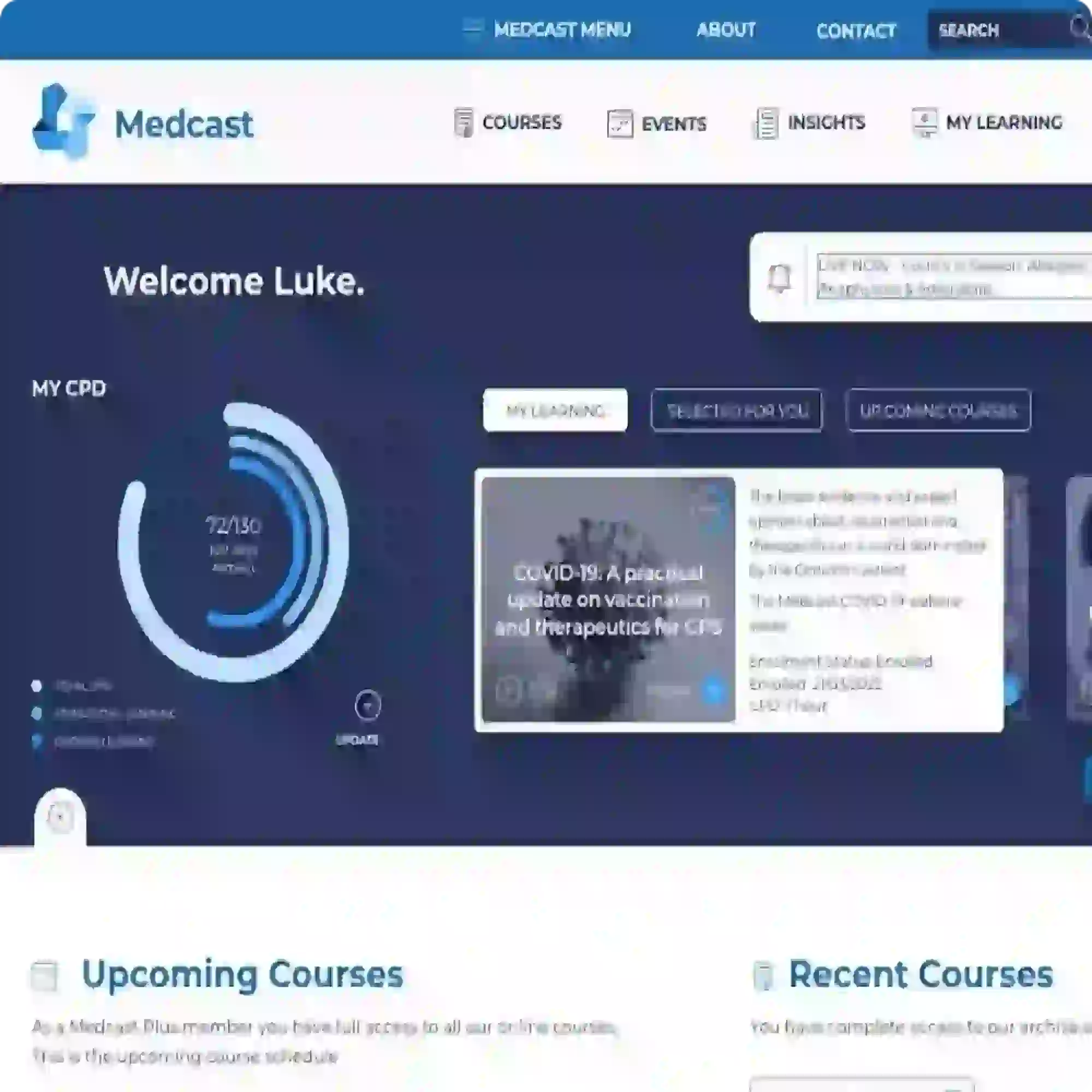FAQs
Frequently Asked Questions
How do I manage Event Registrations?
You can manage event registrations via the Event page. To register a user for an event they must already be a member of the team that owns the event and enrolled in the associated course for that event. Alternatively, users can self register via the event link.